- Rigid Endoscopy Close ×
-
Optical Spare Parts
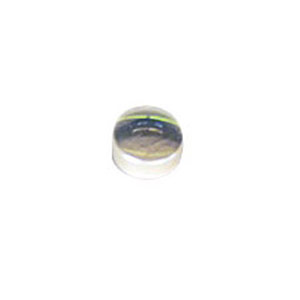
Achromatic Lenses
Eyepieces
Parts for Eyepieces
Field Lenses
Light Cones
Negatives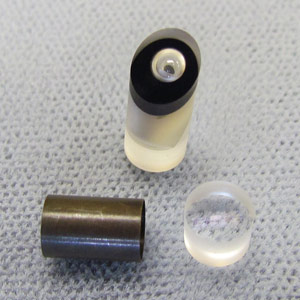
Objectives
Prisms
Rod Lenses
WindowsMechanical Spare Parts
Apertures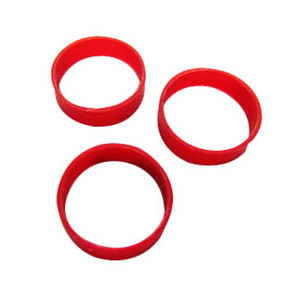
Cosmetic Rings
Glue and Other Fluids
Inner Tubes
Pre-Fiber Tubes
Screws
Spacers
Tools
OthersEquipment
Arthroscopes
Cameras
Capturing Systems
Cystoscopes
ENT Endoscopes
Hysteroscopes
Insufflators
Laparoscopes
Light Sources
Nephroscopes New
Pumps
Spine Scopes New
UretherorenoscopesReusable Instruments
For Arthroscopy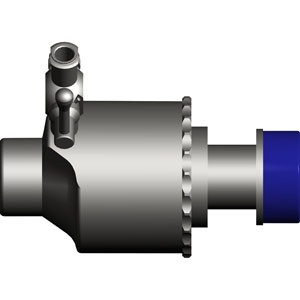
For Cystoscopy
For Hysteroscopy
For Laparoscopy
For Spinoscopy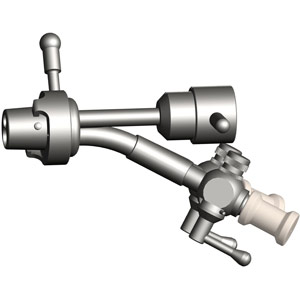
For Urology
- Flexible Endoscopy Close ×
-
Refurbished Endoscopes

Fujinon
Olympus
Pentax
Portable Image Processor
Video-Bronchoscopes
Video-Cystoscope
Video-Rhinolaryngoscope
Video-UreterorenoscopesAngulation System
Angulation Cables and Stoppers
Angulation Mesh
Bending Rubbers
Bending Sections
Coil Pipes and Assemblies
Pulley Systems and Assemblies
Other Angulation PartsISA
Air and Water
Boots
C-Covers
Channels
Distal Heads
Endfittings
Insertion Tubes and Universal Cords
- Hygiene Products Close ×
- homeHome
-
-
Rigid Endoscopy
- Optical Spare Parts
- Achromatic Lenses
- Eyepieces
- Parts for Eyepieces
- Field Lenses
- Light Cones
- Negatives
- Objectives
- Prisms
- Rod Lenses
- Windows
- Mechanical Spare Parts
- Apertures
- Cosmetic Rings
- Glue and Other Fluids
- Inner Tubes
- Pre-Fiber Tubes
- Screws
- Spacers
- Tools
- Others
- Equipment
- Arthroscopes
- Cameras
- Capturing Systems
- Cystoscopes
- ENT Endoscopes
- Hysteroscopes
- Insufflators
- Laparoscopes
- Light Sources
- Nephroscopes New
- Pumps
- Spine Scopes New
- Uretherorenoscopes
- Reusable Instruments
- For Arthroscopy
- For Cystoscopy
- For Hysteroscopy
- For Laparoscopy
- For Spinoscopy
- For Urology
-
Flexible Endoscopy
- Refurbished Endoscopes
- Fujinon
- Olympus
- Pentax
- Portable Image Processor
- Video-Bronchoscopes
- Video-Cystoscope
- Video-Rhinolaryngoscope
- Video-Ureterorenoscopes
- Angulation System
- Angulation Cables and Stoppers
- Angulation Mesh
- Bending Rubbers
- Bending Sections
- Coil Pipes and Assemblies
- Pulley Systems and Assemblies
- Other Angulation Parts
- ISA
- Air and Water
- Boots
- C-Covers
- Channels
- Distal Heads
- Endfittings
- Insertion Tubes and Universal Cords
- Mechanical Parts
- Channel Inserts
- Control Bodies
- Nuts and Ferrules
- Objective Lenses
- Screws
- Sleeves and Connectors
- Video and Electrical Parts
- Other Spare Parts
- Other Components and Spare Parts
- Glue
- Other Reusable Instruments
- Reusable Forceps
- Tools
- Hygiene Products
-
Rigid Endoscopy
- Repair Service
- Training
- Contact Us
Privacy and Cookies Policy - Inova Technology GmbH
Using browser settings to manage cookies
The Help menu on most browsers explains how to stop accepting new cookies, have the browser notify you when a new cookie is received, and disable cookies altogether. You can also disable or delete similar data used by browser add-ons, such as Flash cookies, via the add-on settings or the manufacturer’s website.
However, because cookies enable some essential features of the Website, we recommend leaving them turned on. For example, if you block or reject cookies you will not be able to add items to your shopping basket, proceed to checkout, or use products and services that require you to sign in. If you leave cookies turned on, remember to sign off when you finish using a shared computer.
Products Supplied by Inova Technology GmbH
Website & SEO by Chrave Technology Ltd
© 2026 Chrave Technology Ltd
